Web part disappearing in edit mode
When editing your page, you may need to edit the chrome type or title of the web part. This is done through the “Edit Web Part” button in SharePoint. If you do this, the web parts may stop temporarily working. You can tell this has happened due to the presence of the “Edit Snippet” button on the web part.
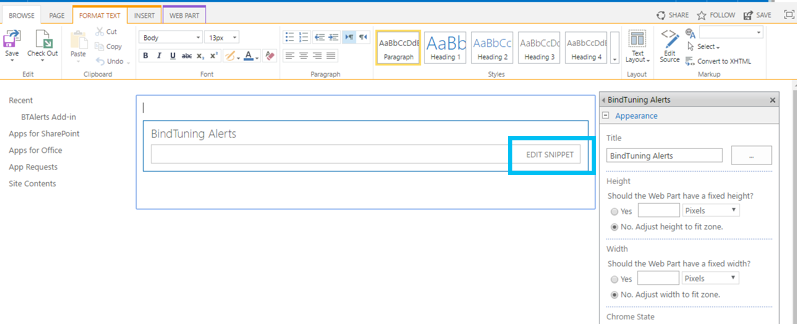
This is due to a SharePoint limitation in our new distribution model. Whenever this happens you can continue safely editing your page and web part properties. Once you save the page and exit edit mode, the web part will appear again.
Lists in non-English sites
When installing the web parts as Apps, the list template will not be available for non-English sites. In this situation upload the TilesList.wsp file to your solution gallery and activate it there. This will install a list that you can use on your Site Collection.